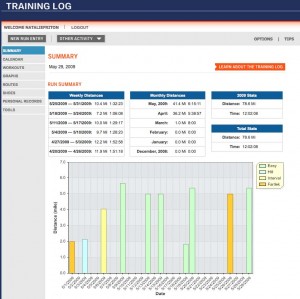 For the last month I have been using the training log on runnersworld.com both to log my work-outs as well as to experiment with one of the many available online training log programs available to athletes. It was a few months ago that I decided I would use and review as many logs as possible and I had started with the log on Race Nation‘s website before moving on to the Runner’s World log.
For the last month I have been using the training log on runnersworld.com both to log my work-outs as well as to experiment with one of the many available online training log programs available to athletes. It was a few months ago that I decided I would use and review as many logs as possible and I had started with the log on Race Nation‘s website before moving on to the Runner’s World log.
When I started with the RW log, I was slowly building my running routine back up from my marathon recovery and have since begun training for my first triathlon, so I have multiple kinds of work-outs that I need to track. I already had a profile on rw.com, but if I hadn’t, that would have been the first step, just like for any other site that stores your personal information.
The RW log has one button to enter a new run and another button that drops down with options to enter a bike, swim, strength session, walk, health note, or generic ‘other’ work-out. I found entering the first few entries to be tricky because not all fields of the log format were super intuitive to me. For most type of work-outs, standard data fields are: date, time, heart rate (rest, average, and max), route, distance, time, weight, and environment. There is also a standard notes box at the end, which I love, as well as the option to rate the quality and effort of the work-out on a scale of 1 to 10 with 10 being the best or hardest. And, as you may know, I am a big fan of measuring the quality of my work-outs. Continue reading

 The lower back is an integral muscle in the core and having a strong lower back and core contributes greatly to being able to maintain
The lower back is an integral muscle in the core and having a strong lower back and core contributes greatly to being able to maintain