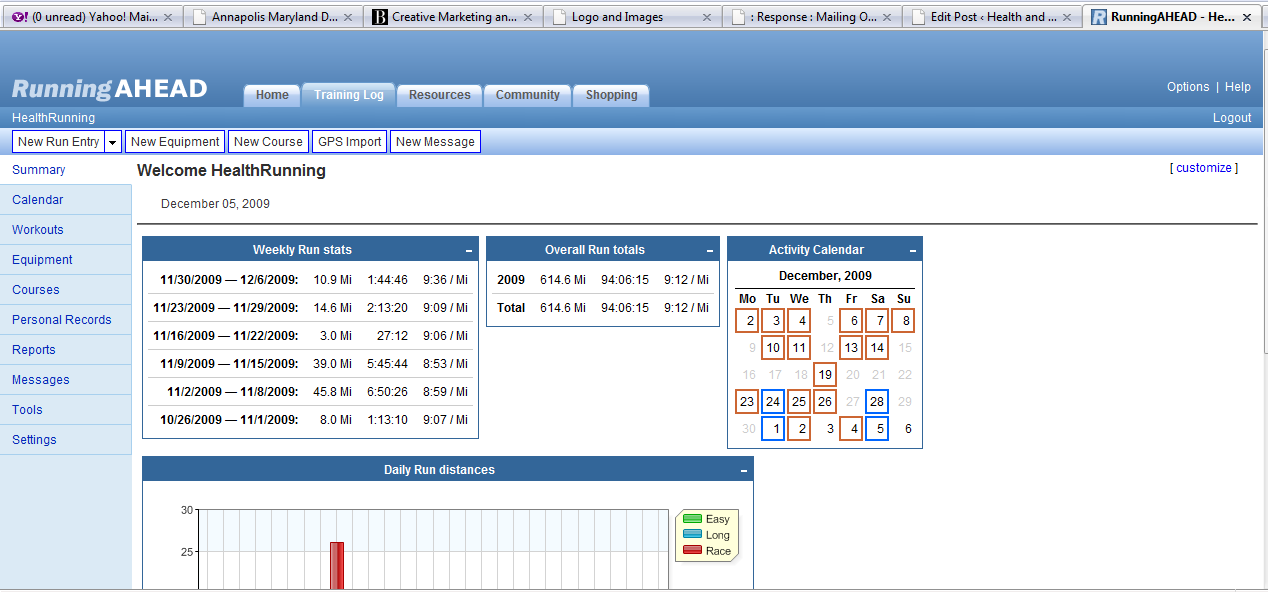
My home page on RunningAhead shows the graphs and charts I selected.
A while ago I went on the hunt for the perfect online training log and I decided to use and review as many as possible in my search. I started with RaceNation and moved on to use and review the Runner’s World training log. The list of logs I planned to review included probably half a dozen to 10 different sites and next up was RunningAhead. My original intent was to use each log for one month, give it a review, and move on. I started using RunningAhead in June (2009) and have yet to try another online log. I love RunningAhead, am very comfortable with it, and have now built a nice history of work-outs on the site. Is my search for the perfect online training log over? Quite possibly. Let me tell you why.
Keeping It Simple
When you first visit RunningAhead the first thing you will notice is its simplicity from design to content, which is something I appreciate. Creating an account, like with so many online logs, is free and was very easy to do. Once I had an account created, the first thing I noticed was that the weekly and monthly stat boxes reminded me of the Runner’s World (RW) log and then I remembered they use the same back end which a Twitter friend pointed out. When I first started using RunningAhead I was in the middle of triathlon training and found the drop down menu of work-outs easy to navigate. Entering a run, swim, bike, weights, or other health notes was an intuitive process. The data entry on the site is essentially identical to that of RW because of the fact that the logs are designed by the same person. You can enter as much or as little information as you want–weight, heart rate ranges, temperature and weather, quality and effort of the work-out, race results, and of course extra notes about the work-out which is a field I use regularly.
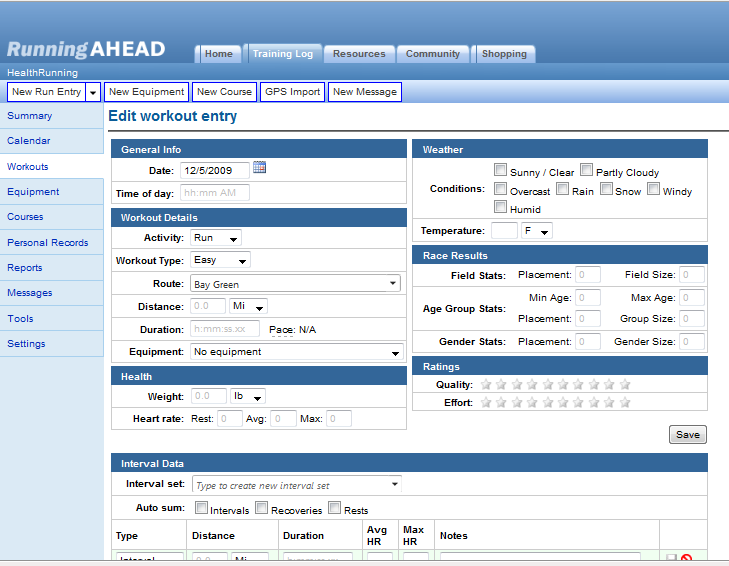
A run entry page has the option to enter lots of information and a very friendly route entry field.
One of my pet peeves about the RW log was the way in which routes were entered; you would be taken away from your work-out screen to enter the route and then have to start all over to re-enter the work-out. Whether that was a bug or something specific to the RW site I don’t know. What I do know is that the RunningAhead log does not have that problem. To enter a route you simply type it into the ‘route’ box and it’s automatically entered into a drop-down list. Easy and simple!
The other aspect of simplicity with the site is the overall navigation. There are four main uses of RunningAhead: Training Log, Resources, Community, and Shopping. As with my other log reviews, I really only used the training log on the site. However, I appreciate the resources which include being able to measure the distance and elevation of a route, search for routes, and use six different exercise calculators. While there are many sites that have these resources, the ease of access to them on RunningAhead and the simplicity of how they’re displayed to the user makes them very user-friendly.
Reports, and Calendars
Again, because the RunningAhead log uses a similar back end to RW, much of the architecture of the log is the same, but for me, the major difference was the ease of customizing my log home page with whatever charts I wanted to see. I believe on RW it was a default setting that the user couldn’t change. On RunningAhead, I could also change the graph colors coded to different work-outs so at a quick glance I could see if I’d been running tempos, easy runs, races, etc. The log home page can be customized as to the placement of various graphs and users can also add different widgets depending on how much information they want to see at log in.
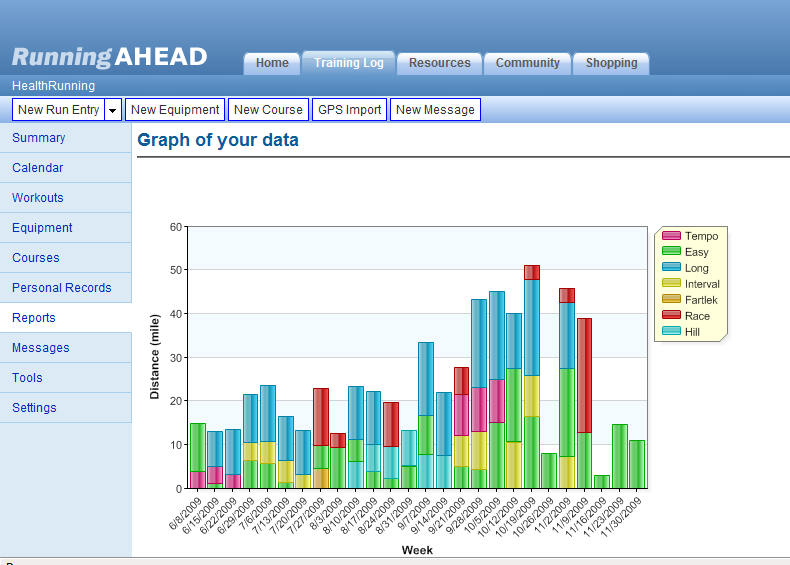
A colorful look at my distance over weeks; the color codes are to the right.
A very simple navigation bar on the left allows me to view my work-outs in a variety of ways. I prefer the Calendar view only because it’s my motivation–if I see a week with only three work-outs in it I know I need to get cracking. The Calendar is also a quick view of distances and week totals. There is also a list view of workouts which is accessed with the Workout tab. It shows all recent work-outs in list format and includes the route, distance, pace, and total time. I’m rather addicted to knowing my pace so this is a nice way to quickly see if I’m improving or not.
The Reporting feature of the site has two default graphs that show distance for the last 52 weeks and last 12 months. All other graphs are customized by the user depending on what information you want to graph. I find the default graphs fun to look at because they’re colorful but I’m not entirely sure I have a use for them. I’m also always interested in how my heart rate compares from one workout to another but this is one thing I have yet to figure out how to graph on RunningAhead.
New Features
Ever since I joined RunningAhead, the initial log in page has had the same information along with what I find to be a fact-of-the-matter but inspiring tagline: Train. Analyze. Improve. Achieving goals through better information. In addition to this tagline, the information on the page has always been about how to integrate the Garmin Forerunner into RunningAhead. I’ve never actually read this because I don’t use a Garmin Forerunner. I use a simple Polar Heart Rate watch and while there are days when I’m jealous of all the cool stuff my husband’s Garmin watch does, I am just as satisfied with mapping runs on mapmyrun.com and logging my work-outs in RunningAhead. Well, I’m almost satisfied with my mapping solution.
MapMyRun is a site I’ve used for years and I’ve recently become frustrated with some of the tediousness of mapping runs on the site. I’ve also wished there was an easy way to sync up my MapMyRun routes with my training log routes and if there is, I just haven’t spent the time to figure it out. I also recently noticed that RunningAhead seems to now have a mapping feature. For kicks I decided to map one of my short 3-mile routes. The first thing I noticed was that instead of having to click carefully and often to make sure I mapped my run on the road, the default setting was set to “follow road” so mapping this route probably took half as long as it normally would in MapMyRun. I saved the route and noticed that it was instantly added to my ‘routes’ drop down menu. This very well may be the solution I’ve been looking for. Now, if I could only import the 20 or more runs I’ve saved over on MapMyRun…
RunningAhead Training Log Rating
- User-friendliness–Very simple! Perhaps at times too simple. I went back to try and remember how I customized my home page and it took me a bit to find the very subtle “customize” link on the far right of the screen. But, very easy to use and navigate.
- Data entry–Also very simple. I like being able to enter as much or as little information and I appreciate being able to then view the data entered in a variety of formats from graphs to calendars.
- Training progress/review–Like RW, the Calendars is the tool I used most to get a quick glance of my own training progress. The calculators are also handy for tracking progress as you can enter information to easily track changes in your VO2 Max, BMI, and also get a sense of race time predictions based on other races.
As I said, I started using RunningAhead and never moved on to any other online training log. I know that a lot of people like DailyMile and I may dabble with that just to see what it’s like but I’m quite happy building a workout history on RunningAhead. And now that the new mapping feature exists, I may be able to simplify my workout process even more. I like the idea of having all my information–routes, distances, work-out results–all in one place.

Great review! I’ve been looking for a good training log, I will definitely check it out! Thanks!
Glad you liked Running Ahead. I continue to be a big fan of it. You should post in the community forum about adding an import route function. I used the “routes” function alot before it allowed Garmin integration.
Terrific review! I started on RunningAhead today. Tks
Reinaldo, glad this helped! I continue to use RunningAhead religiously and I now have a Garmin Forerunner that one day I will synch up with RA and see what happens.